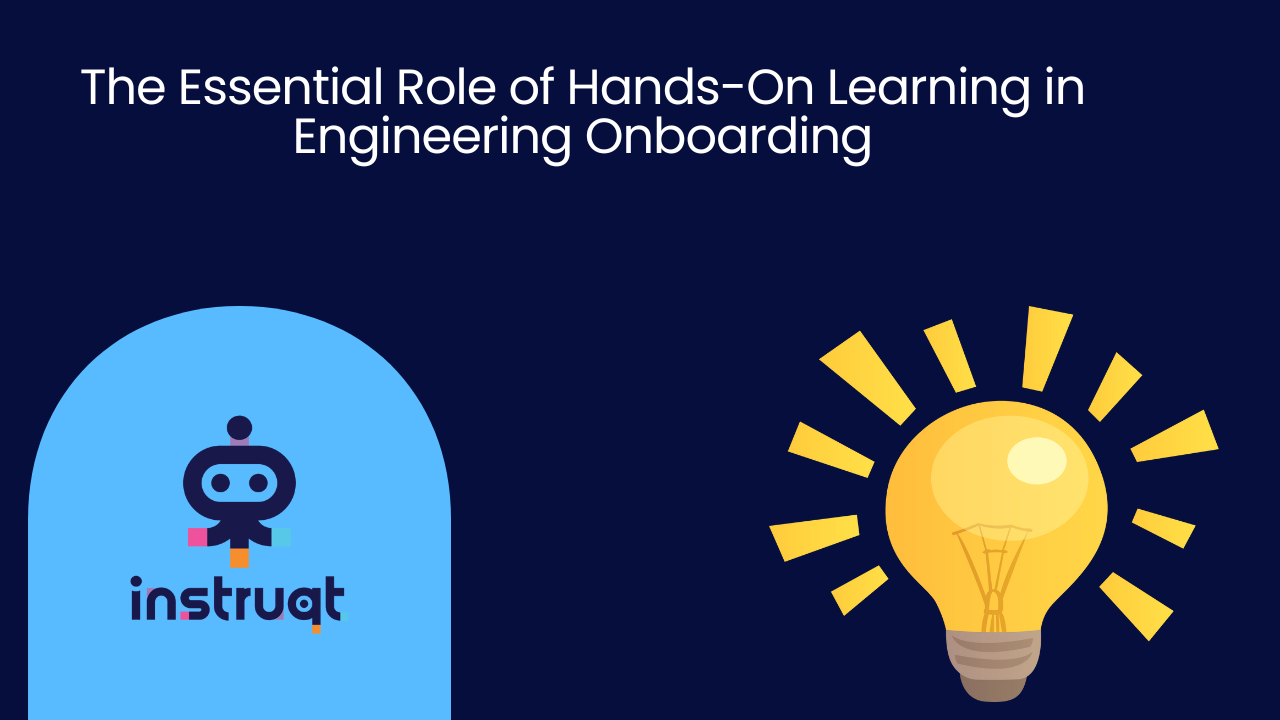How to spin up Kubernetes on-demand with the Instruqt one-minute way

Okay, now it’s time to fulfill the one-minute promise. Get ready to spin up Kubernetes on-demand, taking only a few steps. But first, let’s have some background about Instruqt, so you know what Instruqt is about.
The Instruqt environment
Instruqt is a hands-on virtual IT Lab Platform where learning and selling collide. Virtual IT labs provide learners with hands-on sandbox environments. In which they can learn about products and technology.Instruqt instantiates a running version of your software in a protected lab environment like Kubernetes. With the lab environment, you can create product tutorials, demos, and training with Instruqt using real-world scenarios, infrastructure, and technology. Because Instruqt is a browser-based solution, Instruqt takes away the hassle out of firewalls, configuring laptops, or virtual machines.
Here is an example of a Kubernetes on-demand experience
You can embed your Kubernetes on-demand environments on any web page or send people directly to a full-screen experience, click here to experience the full-screen mode.
Instruqt’s essential parts: sandboxes, tracks, and challenges
Sandboxes
A sandbox is a self-contained environment created using actual products to match real-world scenarios. Learners can access these sandboxes using only a web browser. And with these sandboxes, learners can experiment and learn without setting up anything themselves and worrying about breaking things.
Tracks and challenges
A track is a series of challenges that a learner has to solve. Where a challenge is a task the learner has to do. It all comes down to this:

Create an online Kubernetes working environment
So much for the background. Now let’s see how to create an Instruqt track that spins up Kubernetes on-demand:1.We’ll start with creating a new track in Instruqt and choosing the Kubernetes template:

2. After clicking Create, Instruqt creates the track. And when done, all you have to do is select the newly created Kubernetes based track and start it:

Oh, sorry, there is only one thing left for you to do: Lean back and watch how Instruqt spins up Kubernetes on-demand and shows this magic prompt where you have Kubernetes at your disposal:

And this is it. Kubernetes on-demand in one minute.
What’s next?
You can take a test drive with Instruqt and see what else you can do with Instruqt. Or request a live demo. Or head over to the Instruqt documentation if you want to discover more on the Instruqt templates.
Okay, now it’s time to fulfill the one-minute promise. Get ready to spin up Kubernetes on-demand, taking only a few steps. But first, let’s have some background about Instruqt, so you know what Instruqt is about.
The Instruqt environment
Instruqt is a hands-on virtual IT Lab Platform where learning and selling collide. Virtual IT labs provide learners with hands-on sandbox environments. In which they can learn about products and technology.Instruqt instantiates a running version of your software in a protected lab environment like Kubernetes. With the lab environment, you can create product tutorials, demos, and training with Instruqt using real-world scenarios, infrastructure, and technology. Because Instruqt is a browser-based solution, Instruqt takes away the hassle out of firewalls, configuring laptops, or virtual machines.
Here is an example of a Kubernetes on-demand experience
You can embed your Kubernetes on-demand environments on any web page or send people directly to a full-screen experience, click here to experience the full-screen mode.
Instruqt’s essential parts: sandboxes, tracks, and challenges
Sandboxes
A sandbox is a self-contained environment created using actual products to match real-world scenarios. Learners can access these sandboxes using only a web browser. And with these sandboxes, learners can experiment and learn without setting up anything themselves and worrying about breaking things.
Tracks and challenges
A track is a series of challenges that a learner has to solve. Where a challenge is a task the learner has to do. It all comes down to this:

Create an online Kubernetes working environment
So much for the background. Now let’s see how to create an Instruqt track that spins up Kubernetes on-demand:1.We’ll start with creating a new track in Instruqt and choosing the Kubernetes template:

2. After clicking Create, Instruqt creates the track. And when done, all you have to do is select the newly created Kubernetes based track and start it:

Oh, sorry, there is only one thing left for you to do: Lean back and watch how Instruqt spins up Kubernetes on-demand and shows this magic prompt where you have Kubernetes at your disposal:

And this is it. Kubernetes on-demand in one minute.
What’s next?
You can take a test drive with Instruqt and see what else you can do with Instruqt. Or request a live demo. Or head over to the Instruqt documentation if you want to discover more on the Instruqt templates.
You might also like
Try Instruqt Yourself
Get a closer look at how Instruqt can help you sell smarter and train better.
Take a self-guided tour of Instruqt